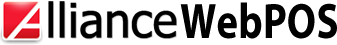| 1. Setup a company |
| 2. Add and manage a branch |
| 3. Add a warehouse |
| 4. Add a terminal |
| 5. Setup users and access levels |
| 6. Change ownership |
| 7. Setup a product |
| 8. Add product without serial number and warranty |
| 9. Add product that you sell but don't have control on inventory |
| 10. Add product with serial number and warranty |
| 11. Add product with expiry |
| 12. Add product kit with fixed components |
| 13. Add product kit with choices availability |
| 14. Add product with variety (e.g. color, size) |
| 15. Add reorder point |
| 16. Add service (as product) |
| 17. Set price level per account (e.g. Regular, Wholesale) |
| 18. Set customer group (e.g. VIP, Regular) |
| 19. Add customer account |
| 20. Add employee account |
| 21. Add supplier account |
| 22. Add accredited bank |
| 23. Add accredited credit card companies |
| 24. Setup change guide for cashier |
| 25. View master lists |
| 26. Manage inventory type |
| 27. Manage inventory by batch |
| 28. Add / Deduct general inventory |
| 29. Add / Deduct inventory with serial number and warranty |
| 30. Add / Deduct inventory with expiry |
| 31. Check stock for the day |
| 32. Check record of stock in and out |
| 33. Check history of stock transactions with corresponding costs |
| 34. See a comprehensive report on stock movement |
| 35. Check items for reorder |
| 36. Check expired or for-expiry items |
| 37. Check slow-moving items |
| 38. Print master pricelist |
| 39. Print price tags with barcodes |
| 40. Review pricing of items inlcuding margins |
| 41. Conduct a promo sale |
| 42. Upsell |
| 43. Audit cashier and cash declared |
| 44. Log in and out using cashier terminal |
| 45. See all sales transactions |
| 46. Check summary of sales returns and void transactions |
| 47. Check transactions handled by a cashier |
| 48. Check summary of payment methods received |
| 49. Check sales serviced by a sales clerk |
| 50. Check whether item is still within warranty |
| 51. Check sales performance of a product |
| 52. Check sales for product choices |
| 53. Compare sales performance among branches |
| 54. Check breakdown of sales performance (e.g. hourly, daily, weekly, etc) |
| 55. Compare sales and other related data |
| 56. Get summary of all Z Reading records |
| 57. Get final sales for the month |
| 58. Get final OR number issued for the month |
| 59. Manage a terminal from HQ |
| 60. See usage history |
| 61. Add data by batch |
| 62. Change password |
| 63. Edit account |
| 64. Set petty cash in cash drawer |
| 65. Basic transactions for Boutique |
| 66. Basic transactions for F&B |
| 67. Basic transactions for Spa |
| 68. Cashier: Pickup amount |
| 69. Cashier: Void item, transaction |
| 70. Add and manage debit card |
| 71. Send reports |
| 72. Add gift certificate |
| 73. Cashier: Reprint receipt |
| 74. Cashier: Debit card inquiry |
| 75. Cashier: Print cashier report |
| 76. Cashier: Run partial reading |
| 77. Cashier: Run terminal reading |
| 78. Cashier: Change password |
| 79. Cashier: Check item price and availability |
| 80. Cashier: Refund |
| 81. See customer count |
| 82. Cashier: Return and exchange transactions |
| 83. Read dashboard |
| 84. Transfer stocks to another warehouse |